Components
Snackbar
Snackbar displays informative text
Status component contains a list of checks and completeness that has been tested and owned by each component
 We don't use color as the only visual tool to convey information.
We don't use color as the only visual tool to convey information. The component’s structure and properties include relevant options such as variant, style, size, orientation, optional iconography, decorations, selection, error state, etc.
The component’s structure and properties include relevant options such as variant, style, size, orientation, optional iconography, decorations, selection, error state, etc. The title is the component name that uses the frame base component template.
The title is the component name that uses the frame base component template. The base component name contains: .Base & "Component Name" if there is more than one.
The base component name contains: .Base & "Component Name" if there is more than one. All component properties use the Legion foundation.
All component properties use the Legion foundation. We can change all the parts that are connected to the component base.
We can change all the parts that are connected to the component base. The inside of the base component remains connected to the master component.
The inside of the base component remains connected to the master component. All variant options are not damaged when we change from one to another.
All variant options are not damaged when we change from one to another. Overriding changes to components will not reset other variants.
Overriding changes to components will not reset other variants. Component's already has component specs documentation.
Component's already has component specs documentation.Snackbars notify users of processes that have been or will be performed by the app. They appear temporarily, towards the bottom of the screen. They must not interfere with the user experience, and they do not require user input to disappear.
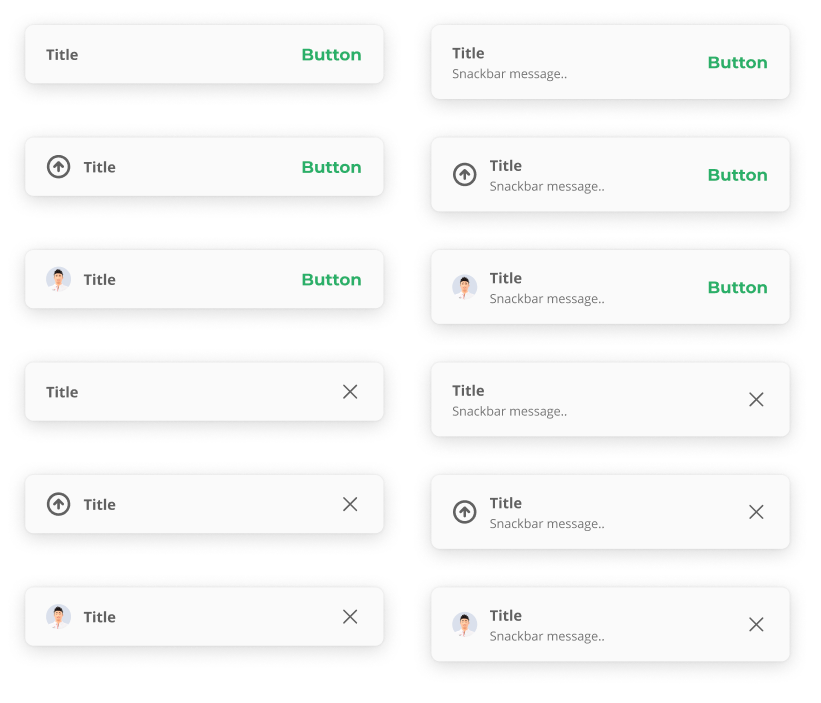
Variants & Themes
Legion has 4 variants for snackbar :
- Title
- Description
- Action Text
- Icon / Avatar
Legion has 5 themes for snackbar :
- Basic / Normal Theme
- Error Theme
- Warning Theme
- Success Theme
- Info Theme
Usage
To implement a snackbar, you can create SnackbarHost, which includes a LgnSnackbarHostState property. LgnSnackbarHostState provides access to the showSnackbar() function which you can use to display LgnSnackbar.
This suspending function requires a CoroutineScope such as with using rememberCoroutineScope — and can be called in response to UI events to show a LgnSnackBar within Scaffold.
Normal Snackbar
val scope = rememberCourotineScope()val snackbarHostState = remember { LgnSnackbarHostState() }Scaffold(snackbarHost = {LgnSnackbarHost(hostState = snackbarHostStatesnackbar = {LgnSnackBar(it)}
Success Snackbar
...val snackbarHostState = remember { LgnSnackbarHostSate() }Scaffold(...){Button(onClick = {scope.launch{snackbarHostState.showSnackbarSuccess(...)
Info Snackbar
...val snackbarHostState = remember { LgnSnackbarHostSate() }Scaffold(...){Button(onClick = {scope.launch{snackbarHostState.showSnackbarInfo(...)
Error Snackbar
...val snackbarHostState = remember { LgnSnackbarHostSate() }Scaffold(...){Button(onClick = {scope.launch{snackbarHostState.showSnackbarError(...)
Warning Snackbar
...val snackbarHostState = remember { LgnSnackbarHostSate() }Scaffold(...){Button(onClick = {scope.launch{snackbarHostState.showSnackbarWarning(...)
Custom Snackbar
LgnSnackbar also provide customization in LgnSnackbarHostState.showSnackbar (can be showSnackbarError, etc) have parameters to customize like adjust duration of the snackbar, action button, icon.
Here is the markdown for the parameters of the LgnAccordion function:
...val snackbarHostState = remember { LgnSnackbarHostSate() }Scaffold(...){Button(onClick = {scope.launch{snackbarHostState.showSnackbar(
Attributes
| Parameters | Type | Description |
|---|---|---|
| title | String | Text to be shown in the Snackbar |
| message | String | Optional message text to be shown in the Snackbar |
| icon | ImageVector | Optional icon to be shown in the Snackbar |
| actionLabel | String | Optional action label to show as button in the Snackbar |
| withDismissAction | Boolean | a Boolean to show a dismiss action in the Snackbar. |
| duration | LgnSnackbarDuration | Duration to control how long snackbar will be shown in [SnackbarHost], either [LgnSnackbarDuration.Short], [LgnSnackbarDuration.Long] or [LgnSnackbarDuration.Indefinite] |